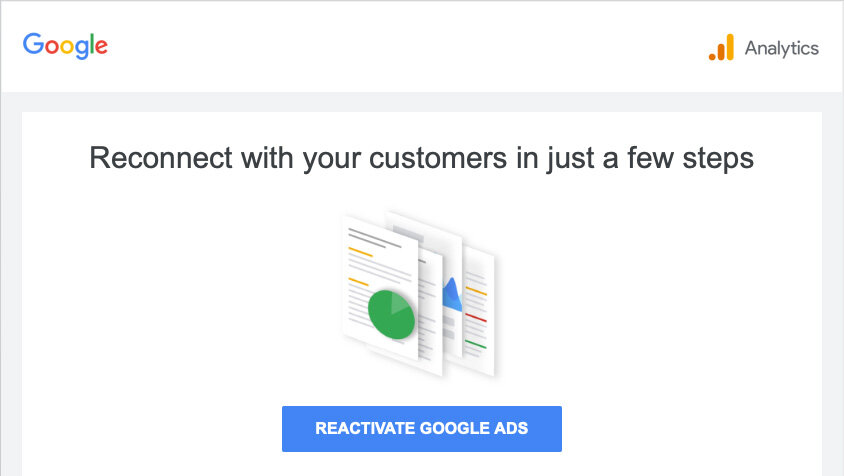Email Marketing
Grow Your Business with Email
By Robin Anderson
Startups have limited resources. Every task and penny spent needs to help move the business forward. One challenge is to find ways to grow the business in a cost effective manner.
Email marketing allows you to stay connected. And, it is one of the most effective ways to drive sales even for those with strict budgets. In fact, 80% of business professionals believe that email marketing increases customer retention. Communicating directly through email allows a business to build a relationship with their audience which results in an increase in sales and customer loyalty.
The benefits of using email to market your business include low cost to administer and distribute, faster than traditional mail, ability to customize your message, and flexibility to create custom campaigns for your most loyal audience. Also, the return on investment outweighs the time and effort needed to put the communications into action.
How to get started
Here is what you need to do to start using email for marketing:
Build your email address list
Figure out the type of content to create
Determine the frequency of distribution
Automate the process
Build your email list
There are only a few steps required to put all the pieces together to reach your customers and increase sales through email. Start by capturing your customer’s information. When obtaining their email address, get their first name and last name as this will allow you to easily personalize your emails. Rather than the standard introduction of Dear Sir, you will be able to send an email to Dear ‘First Name’. Once you have set this up, create a spreadsheet that includes this customer information for your email distribution list.
Sample email list - First Name, Last Name, Email Address.
Getting subscribers can be challenging. One way to do this is to give them an incentive to share. Let them know that they will get special offers and advanced notifications of product betas/updates. Include a signup form on your website, making it convenient for customers that land on your website to join your mailing list.
Other ways include reaching your audience with posts on social media, running ads on social, sponsoring content that is directed towards your target customers, or even obtaining a recommendation from an Influencer, all encouraging them to subscribe to get greater access to content that is appealing.
The content you have to offer through email needs to have enough value for that individual to commit to subscribing to your list.
Content for your Email
Keep it simple. More than 50% of Americans are reading emails on their phone. Because of this, it's important that your email is easy to read no matter what type of device they are using. You want to make it easy for your subscribers to quickly scan the contents to see what you are offering. In other words, use bullets, concise callouts, and no small print.
A few types of emails designed to generate a buzz and motivate customers to subscribe include announcements about product updates and opportunities to participate in beta testing. Newsletters are also a great way to share information to your target customers to provide content of value.
What types of content are typically included in a newsletter?
Blogs
Product tips
Customer testimonials
Industry press/reviews
Classes, workshops or webinars
Industry news
Tips and tricks
Whatever content elements you include, don’t forget to add a call-to-action (CTA).
A CTA is an invitation for a user to take some desired action.
The purpose of a CTA is to guide the user as to what they should do, then to motivate them to do so, ie. subscribe to a newsletter, watch a product video, read a blog. Add only one CTA per email. Having more than one becomes distracting. It jeopardizes the action you intend the customer to take by giving them a less purposeful action, increasing the likelihood of losing them altogether.
Here’s an example of an email sent by Google - the CTA is designed to encourage businesses to use Google Ads to reconnect with customers.
The type of content and the industry of your target audience will help to determine the frequency of your emails.
How frequent to send your emails
Consumer-based emails tend to be very frequent with special offers or new sales. For a small startup, the amount of content required to create a newsletter will likely dictate the frequency, which oftentimes is monthly. Whereas product updates and product testing (betas) are typically weekly.
As your subscriber base grows, you will be able to segment the list, and tailor your content based on their current engagement and also where they are on the customer journey path.
Now that you know the content of your email and the frequency of distribution you can take a look at email marketing software to automate your process of creating the email and scheduling it for distribution.
Use automation tools to safe time and effort
The benefits of using email marketing software include:
No additional effort required to manage a growing list of subscribers
The ability to set up one email for many email addresses
Flexibility to schedule delivery (don’t have to be online when it is set to be sent).
Bonus: Ability to track to see who opened and read your email. Use that information to determine if your email subject line had impact, or your offer was viewed as being of value.
The best part of using automated systems - they are easy to use.
There are a variety of email marketing services that provide automation at no-to-low cost. Most include templates and scheduling for free with a small number of recipients. Of course more features are added when you choose to subscribe to pay.
The top email marketing software, according to PC Mag, which include limited free use:
• Zoho
Below is a visual description to help you get started using email.
Get Started Using Email
1. Start capturing your customer email address
Note: To ensure you are compliant with the state of California, customers must choose to join your mailing list, and must have a quick and easy way to unsubscribe.
2. Select an email marketing software service that will work best for your automation needs.
3. Write your content including the special offer that you want to share via email. This can be done in a standard Word document that can be copied into your template when ready.
4. Create the design of your email using the templates available.
Here is an example of the templates available from Mailchimp:
This service also gives you various components to modify the template to best serve your needs. You can add additional images, buttons and even video.
5. Upload your subscriber spreadsheet to the email software program.
6. Schedule your email to the designated time to be sent.
THAT’S IT! You are now a business using email to connect and communicate with your customers.
Email marketing is simply a tool to add to your marketing efforts to help you get new customers, increase loyalty, and sell more. The more effort you put into it, the greater the likelihood of success.
Check out our other blogs for ways to help drive your marketing efforts here.
Fun Fact Friday
Do you know the date the first email was sent? According to Wikipedia the first email was sent in 1971 by Ray Tomlinson. The ability to send messages to other people already existed, however they had to be on the same computer or sent to a numbered mailbox where it was printed. Not satisfied with the common day problem of trying to reach people using the telephone - if they weren’t there to answer, there was no way to leave a message, Ray Tomlinson built the first email system using the ‘@’ symbol with the goal of being able to simply send messages to people on a network.